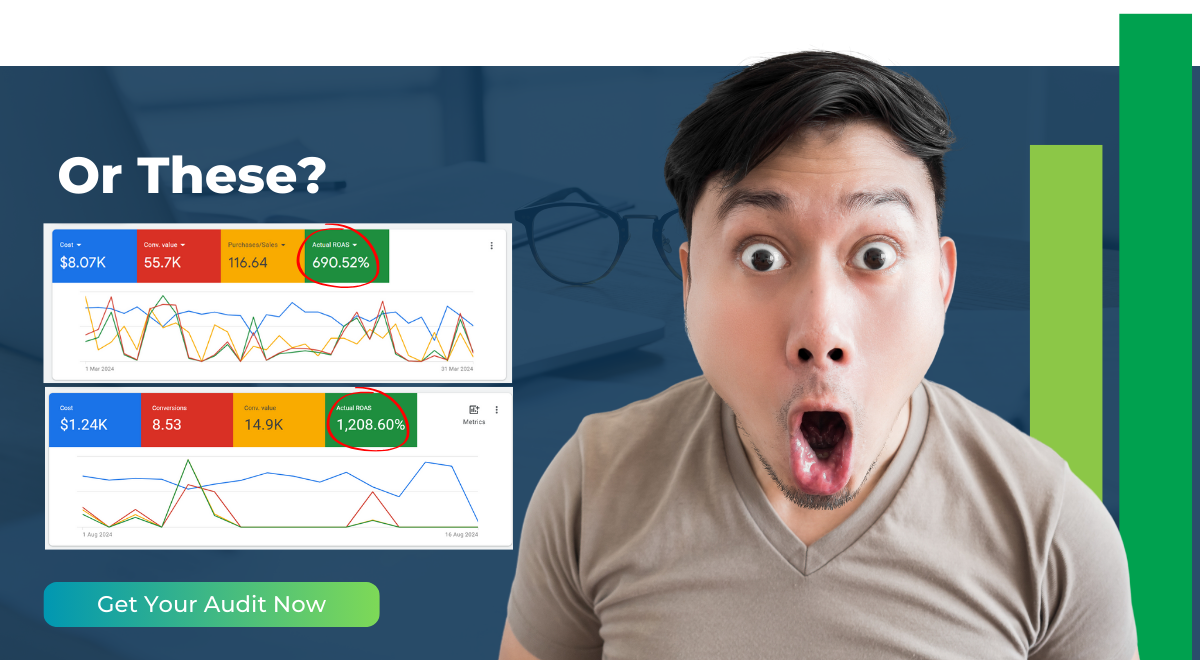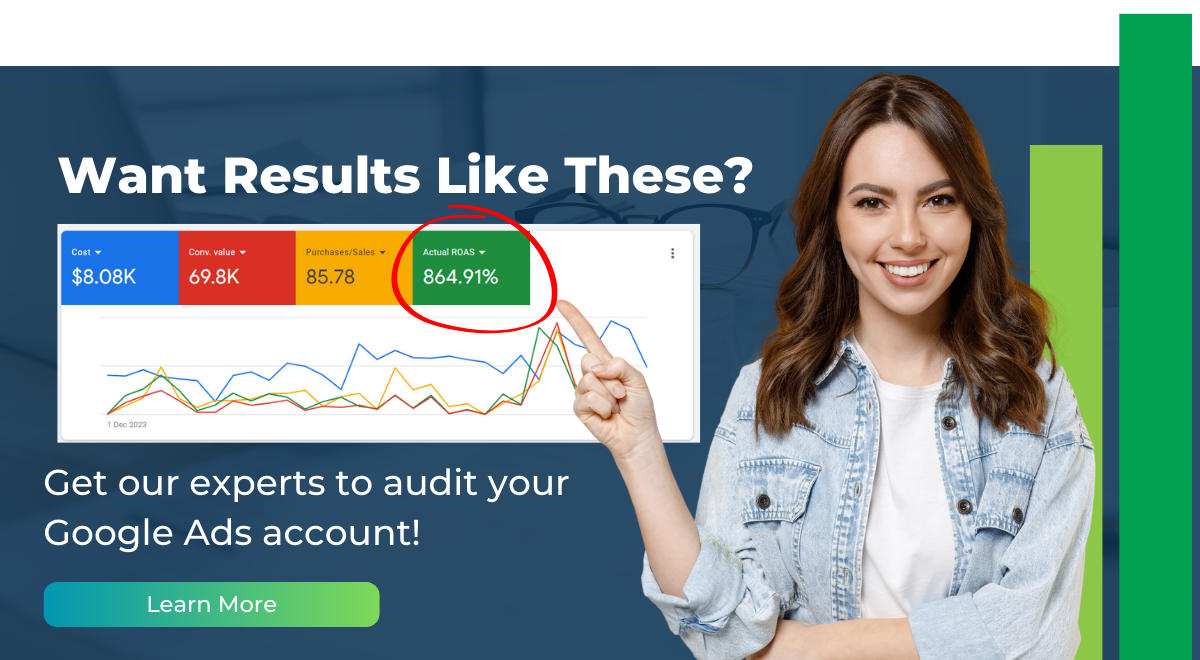Running Google Ads can feel like a game of chess. One wrong move, and you’re burning cash without results. But get it right, and you’re driving traffic, leads, and sales on autopilot.
The secret? Choosing the right Google Ads bidding strategy.
Whether you’re just starting or looking to optimise, this guide will walk you through how to select, set up, and refine your bidding strategy to maximise ROI. Let’s dive in.
Understanding Google Ads Bidding Strategies
Google Ads offers different bidding strategies based on your goals. Some focus on getting clicks, others on conversions, and some on visibility. Here’s a breakdown of the main ones:
Manual vs Automated Bidding
- Manual CPC (Cost-Per-Click): You set your max CPC for each keyword. Great for control but time-consuming.
- Enhanced CPC (ECPC): Google adjusts bids automatically to increase conversion chances while staying within limits.
- Maximise Clicks: Google sets bids to get the most clicks within your budget. Best for traffic-focused campaigns.
- Maximise Conversions: Google optimises bids to get the most conversions. Ideal if you want more leads or sales.
- Target ROAS (Return on Ad Spend): Google adjusts bids to achieve a specific return. Good for profit-driven campaigns.
- Target CPA (Cost-Per-Acquisition): You set a CPA goal, and Google optimises for it. Great for lead generation.
- Target Impression Share: Google ensures your ads appear at the top or absolute top of search results. Best for brand visibility.
How to Pick the Right Bidding Strategy
Your choice depends on your goals:
- Need website traffic? Use Maximise Clicks.
- Want more conversions? Try Maximise Conversions or Target CPA.
- Focusing on revenue? Target ROAS is your best bet.
- Building brand awareness? Go with Target Impression Share.
Step-by-Step Guide to Setting Up Your Google Ads Bidding Strategy
Step 1: Define Your Goals
Before picking a strategy, get clear on what you want:
- More website traffic?
- More conversions?
- Higher revenue per ad spend?
Step 2: Choose Your Bidding Strategy
Use the guide above to match your goal with the best strategy.
Step 3: Set Your Budget
Decide how much you’re willing to spend daily or monthly. Start small, test, and adjust.
Step 4: Optimise Your Keyword Strategy
Your keyword strategy plays a massive role in bidding success. Focus on:
- High-intent keywords that attract buyers, not just browsers.
- Negative keywords to filter out irrelevant traffic.
- Long-tail keywords that often have lower competition and cost.
Step 5: Improve Ad Copy and Creatives
A great ad copy and creatives can boost CTR and conversion rates, reducing your cost per click. Make sure your ads:
- Use clear, compelling headlines.
- Include a strong call-to-action (CTA).
- Align with the user’s search intent.
Step 6: Refine Your Audience Targeting
Who sees your ads matters just as much as what they see. Use audience targeting to:
- Show ads to people based on their interests and behaviours.
- Retarget visitors who didn’t convert the first time.
- Exclude audiences that are unlikely to convert.
Common Mistakes to Avoid
- Setting and forgetting: Google Ads requires regular monitoring.
- Ignoring negative keywords: They help cut wasted spend.
- Focusing only on clicks: A high CTR doesn’t always mean high conversions.
- Not testing different bidding strategies: Sometimes a tweak can skyrocket results.
- Skipping conversion tracking: If you’re not tracking results, you’re flying blind.
When to Use a Google Ads Management Service
If you’re struggling to get results or don’t have time to manage campaigns, a professional management service can help. They handle:
- Bidding and budget optimisation.
- Keyword research and optimisation.
- Ad creative development and testing.
- Audience segmentation and targeting.
Conclusion
Choosing the right Google Ads bidding strategy can be the difference between wasting money and scaling your business. Start by defining your goals, selecting a strategy that fits, and continuously optimising based on data.
Need expert help? Consider working with a Google Ads management service to take the guesswork out of bidding and drive better results.
Want more details about running successful Google Ads for your store? Read this guide.